Zapier WebcrawlerAPI integration
How to get wabpage content for LLM training using Zapier and WebCrawlerAPI.
Zapier is a powerful workflow automation tool that allows you to connect various services and automate tasks. You can use Zapier to integrate WebCrawlerAPI for crawling websites and extracting data, which can then be used for training large language models (LLMs) or other purposes.
The simplest way to use WebcrawlerAPI in Zapier is to use the WebcrawerAPI action.
Follow the link to have access to the WebcrawlerAPI integration: Zapier WebcrawlerAPI
To add the WebcrawlerAPI action to your Zapier workflow, follow these steps:
- Create a new Zapier workflow.
- Add a new step and select the WebcrawlerAPI action.
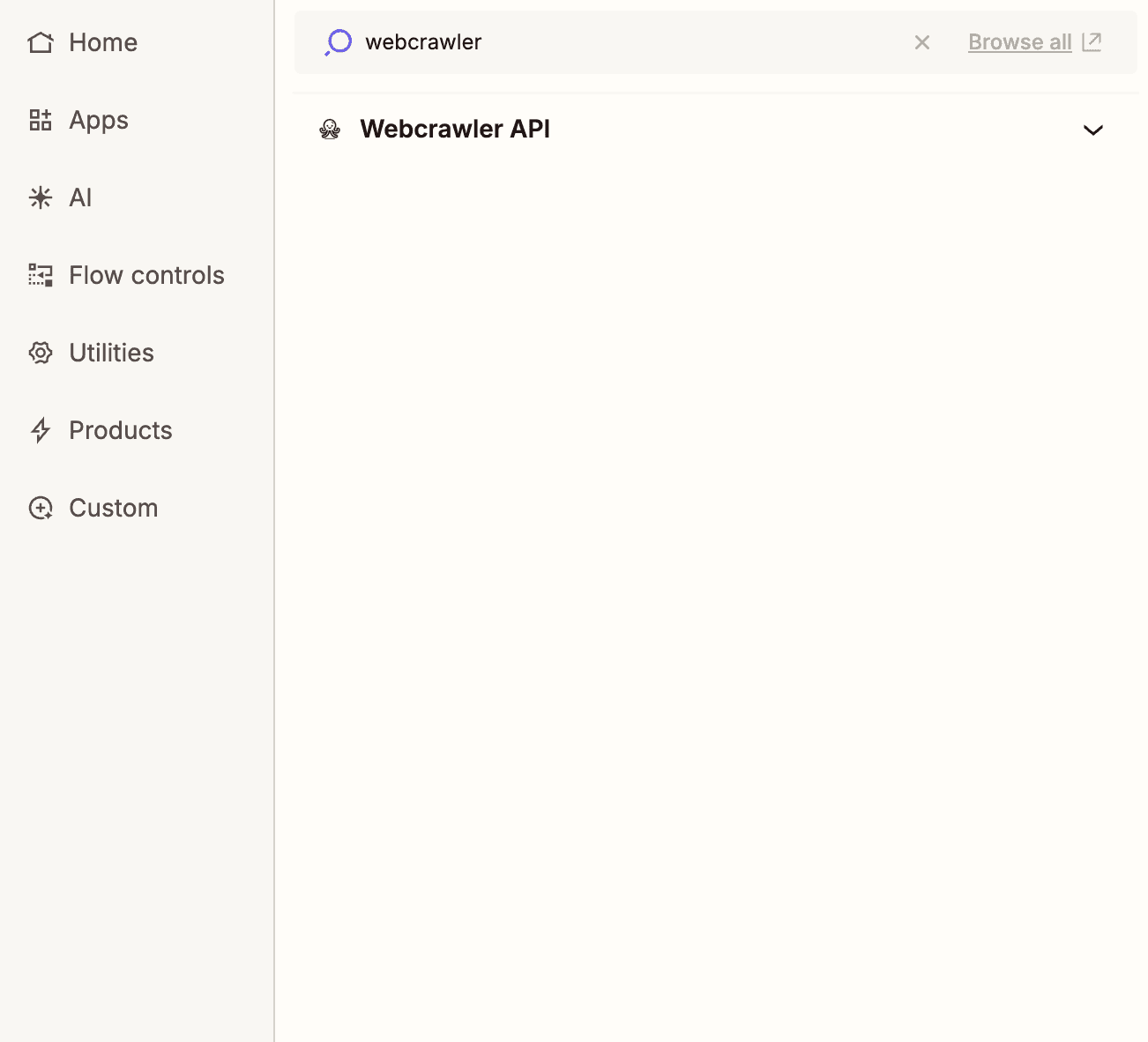
- Create a new WebcrawlerAPI credential account in Zapier
Get your API key from the WebcrawlerAPI dashboard
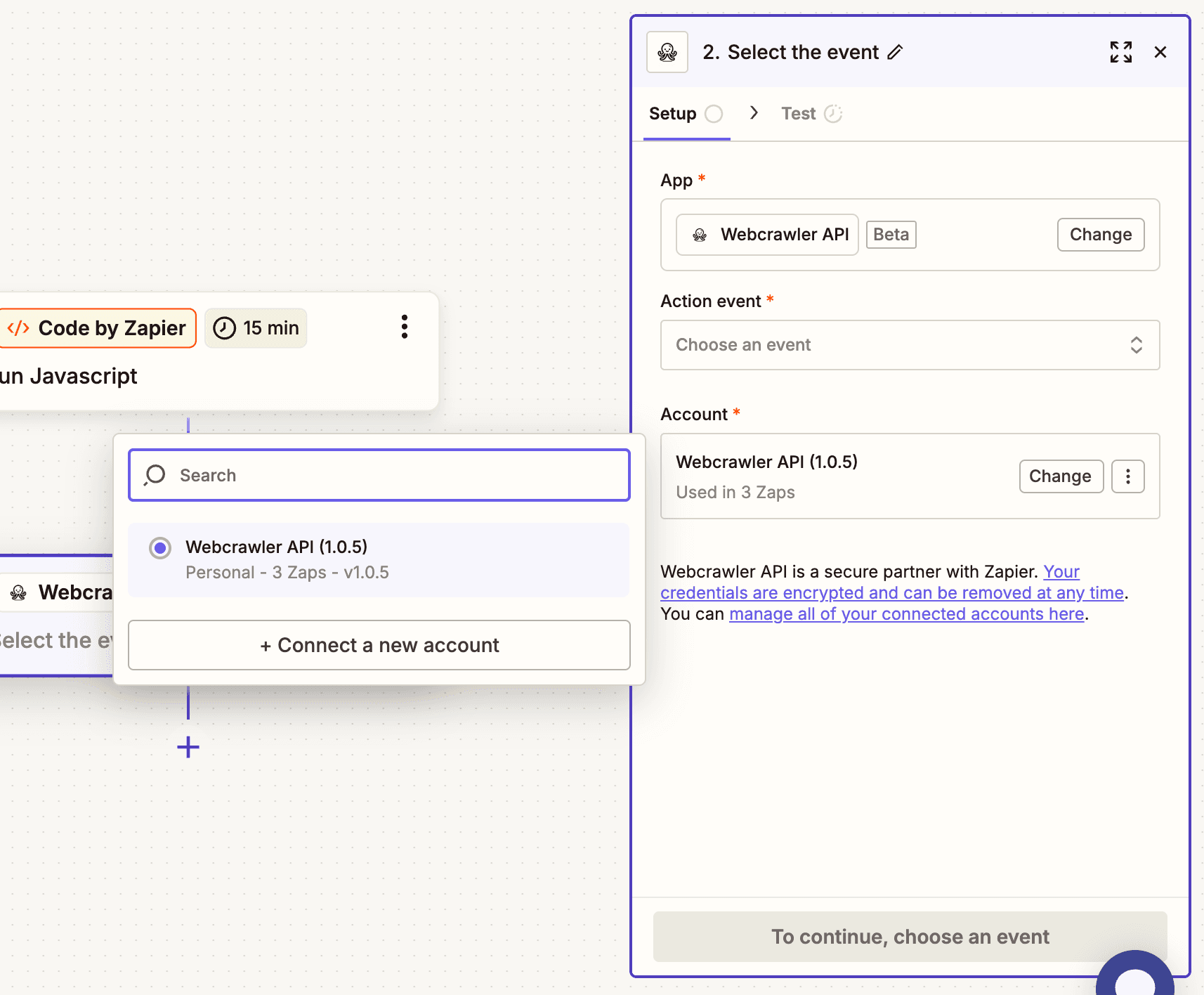
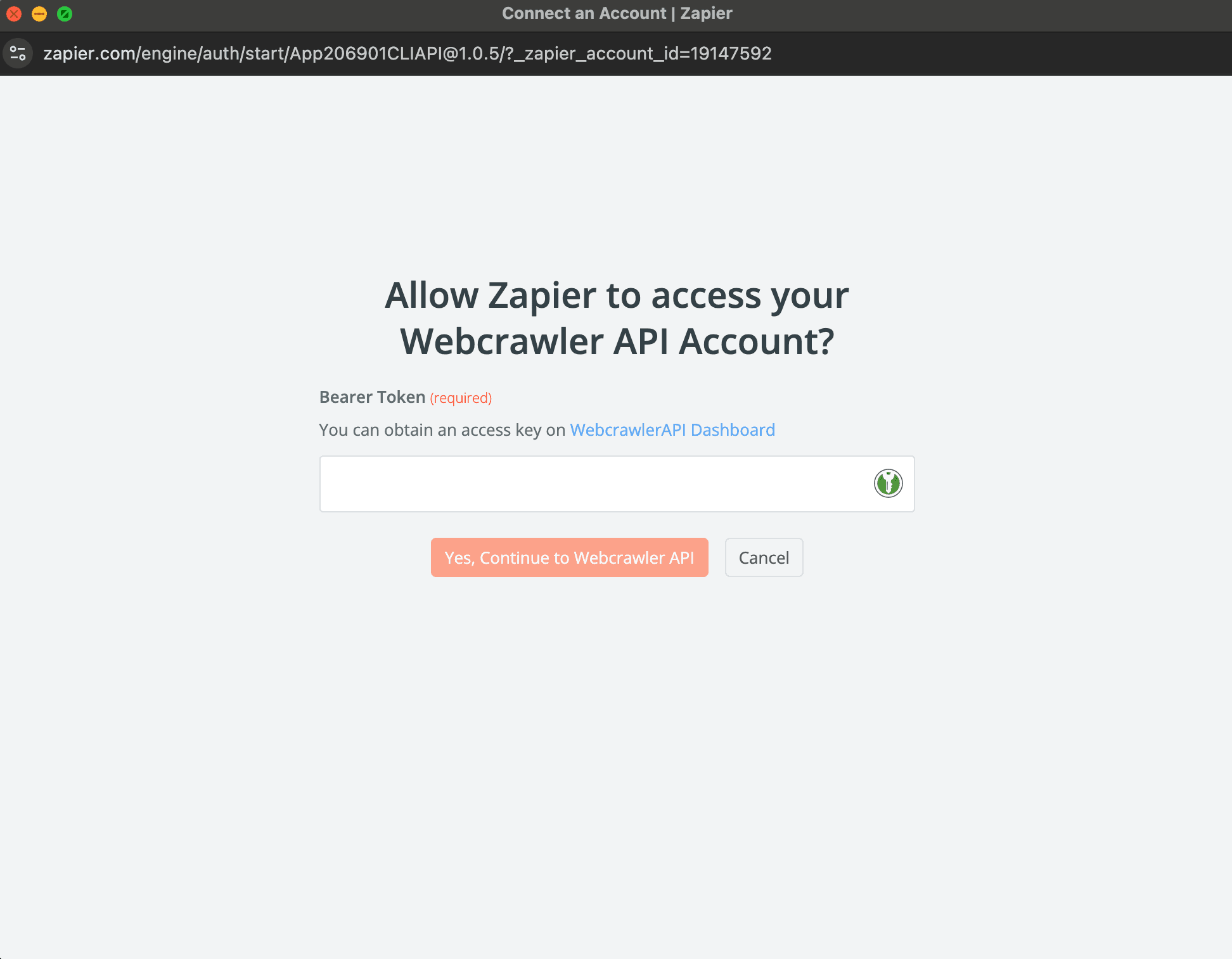
Your action setup step should look like this:

-
Go to "configure" tab and fill the fields with URL and prompt(optional)
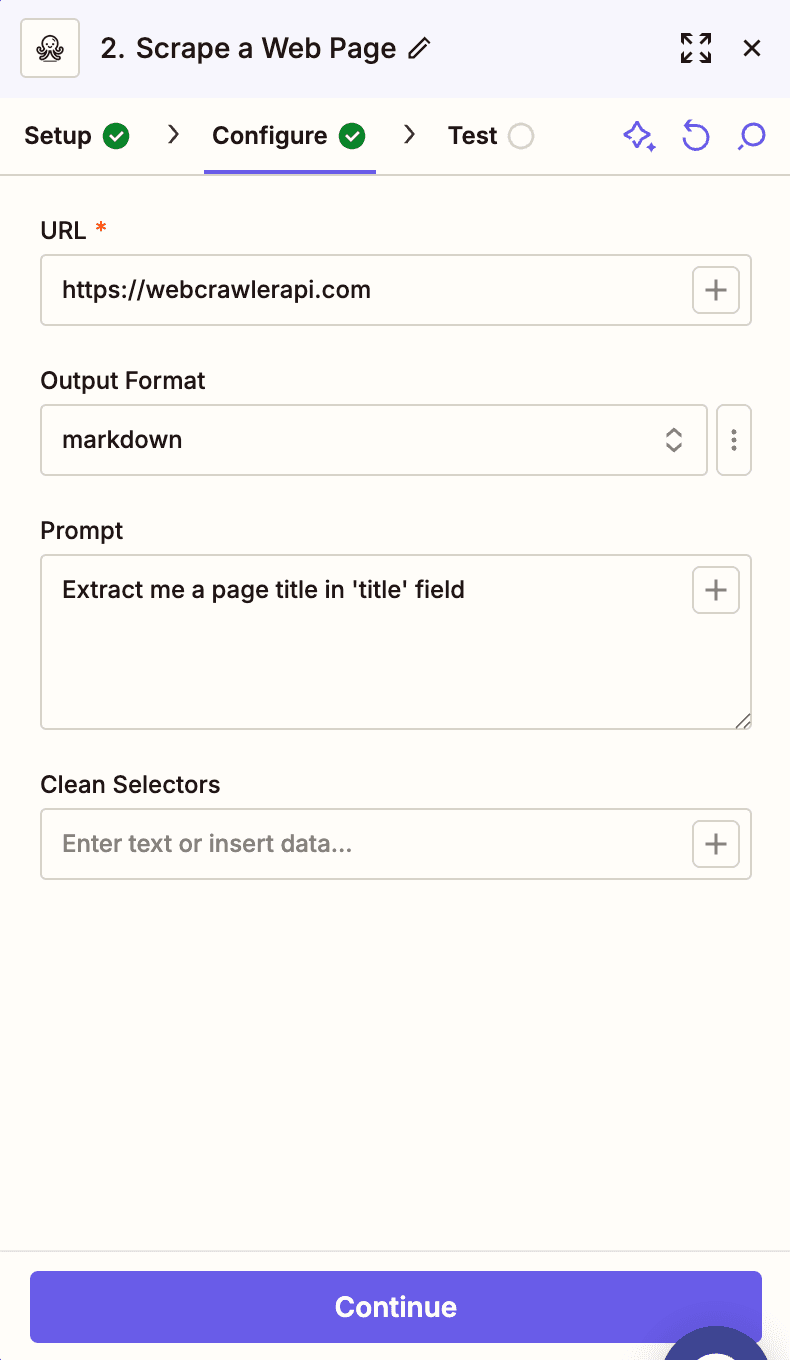
-
Test the action
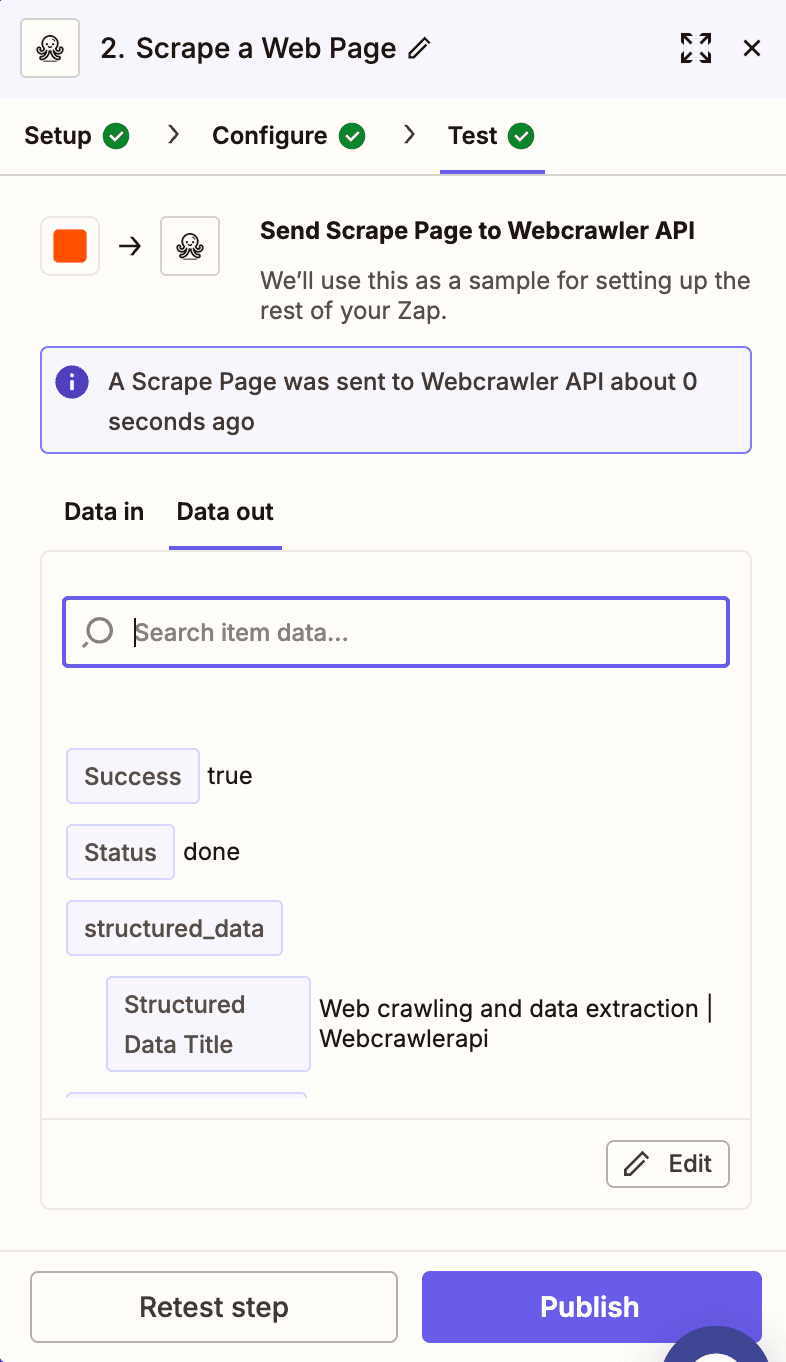
WebcrawlerAPI action is ready to use!
If you have any questions, please contact us at [email protected]