Table of Contents
- JavaScript Rendering in Web Crawling: Complete Guide
- Tools for Handling JavaScript Rendering
- Using Puppeteer for Chrome-Based Rendering
- Playwright: Multi-Browser Compatibility
- Selenium: Broad Support and Flexibility
- Tips for Efficient JavaScript Rendering
- Optimizing Rendering Settings
- Overcoming Anti-Bot Protections
- Advanced Tools and Services for JavaScript Rendering
- WebCrawlerAPI: Built for High-Volume Crawling
- Firecrawl: Tailored for Dynamic Content
- Comparing JavaScript Rendering Tools and Services
- Key Takeaways
- Choosing the Right Tool
- Final Recommendations
JavaScript Rendering in Web Crawling: Complete Guide
JavaScript rendering is crucial for extracting data from modern dynamic websites that rely on frameworks like React, Angular, or Vue.js. Crawlers often face challenges with delayed content loading, anti-bot measures, and high resource demands. Here's a quick summary of tools and strategies to handle JavaScript-heavy sites:
-
Tools for JavaScript Rendering:
- Puppeteer: Chrome-based automation for dynamic content.
- Playwright: Multi-browser support with fast execution.
- Selenium: Cross-browser compatibility for enterprise needs.
- WebCrawlerAPI: Cloud-based, scalable crawling solution.
-
Key Tips:
- Use server-side rendering (SSR) for better crawling efficiency.
- Optimize rendering settings (e.g., 1-5 second timeouts, selective resource loading).
- Handle anti-bot measures with proxy rotation and randomized delays.
-
Quick Comparison:
| Feature | Puppeteer | Playwright | Selenium | WebCrawlerAPI |
|---|---|---|---|---|
| Browser Support | Chrome/Chromium | Multi-browser | All major | Cloud-based |
| Setup | Moderate | Easy | Complex | No setup |
| Best Use Case | Chrome tasks | Flexibility | Enterprise-level | High-volume |
| Pricing | Free | Free | Free | $20/10,000 pages |
Choose the right tool based on your project's size, browser needs, and team expertise. With these strategies, you can efficiently handle JavaScript-rendered content for web crawling.
Tools for Handling JavaScript Rendering
Modern web crawlers face challenges like delayed content loading and anti-bot protections. Thankfully, several tools are available to tackle these issues effectively. Below, we break down three of the top solutions in 2025.
Using Puppeteer for Chrome-Based Rendering
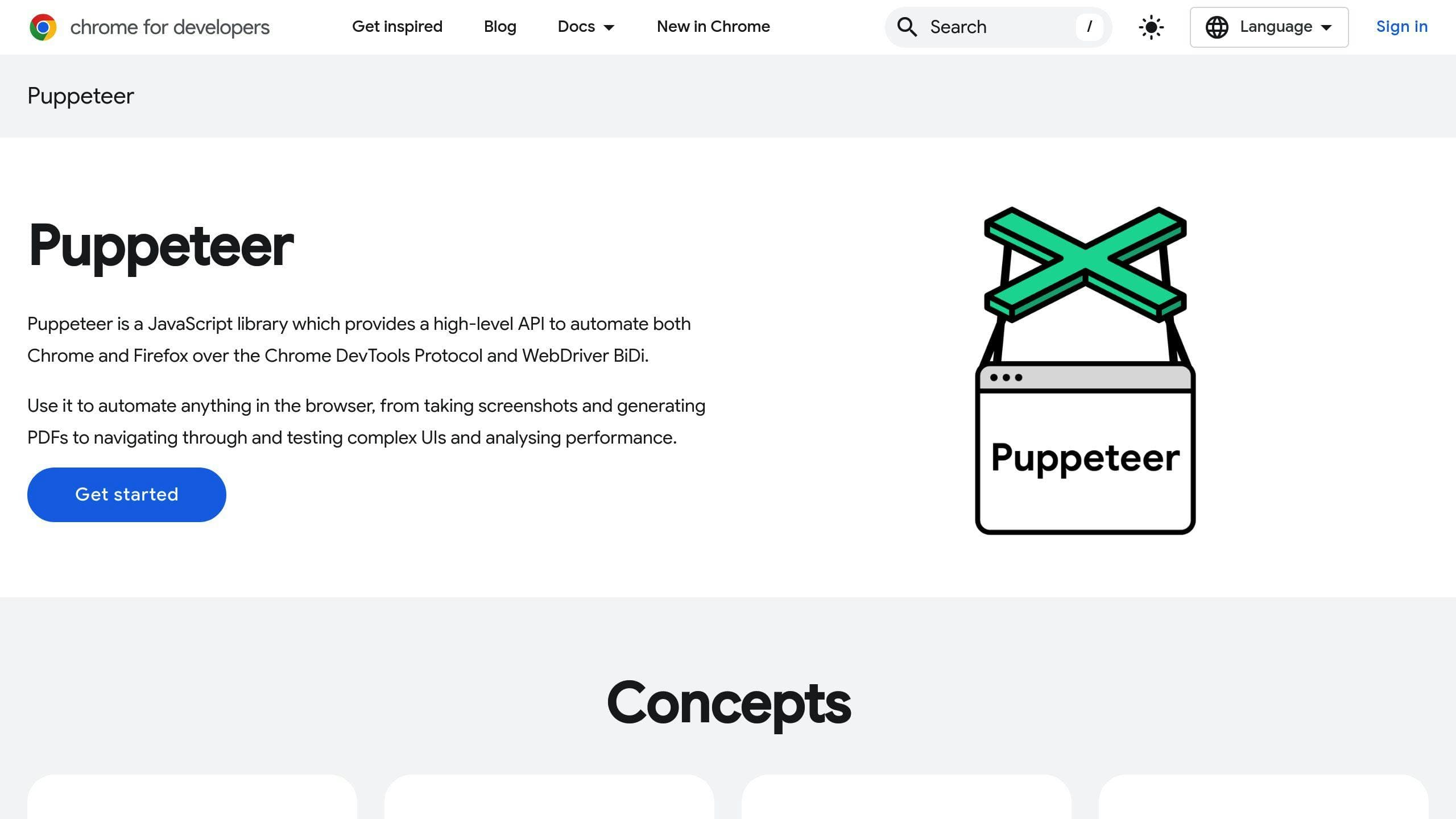
Puppeteer, a Node.js library from Google, is built for Chrome-based rendering and offers precise browser automation via its high-level API. Its integration with Chrome/Chromium makes it a go-to choice for handling complex dynamic content.
Here's a quick comparison of Puppeteer's standout features:
| Feature | How It Works | Why It Matters |
|---|---|---|
| Headless Mode | Automates Chrome without UI | Saves resources during processing |
| JavaScript Execution | Leverages Chrome's V8 engine | Handles dynamic content seamlessly |
| Memory Management | Built-in garbage collection | Efficient for long-running crawls |
Playwright: Multi-Browser Compatibility
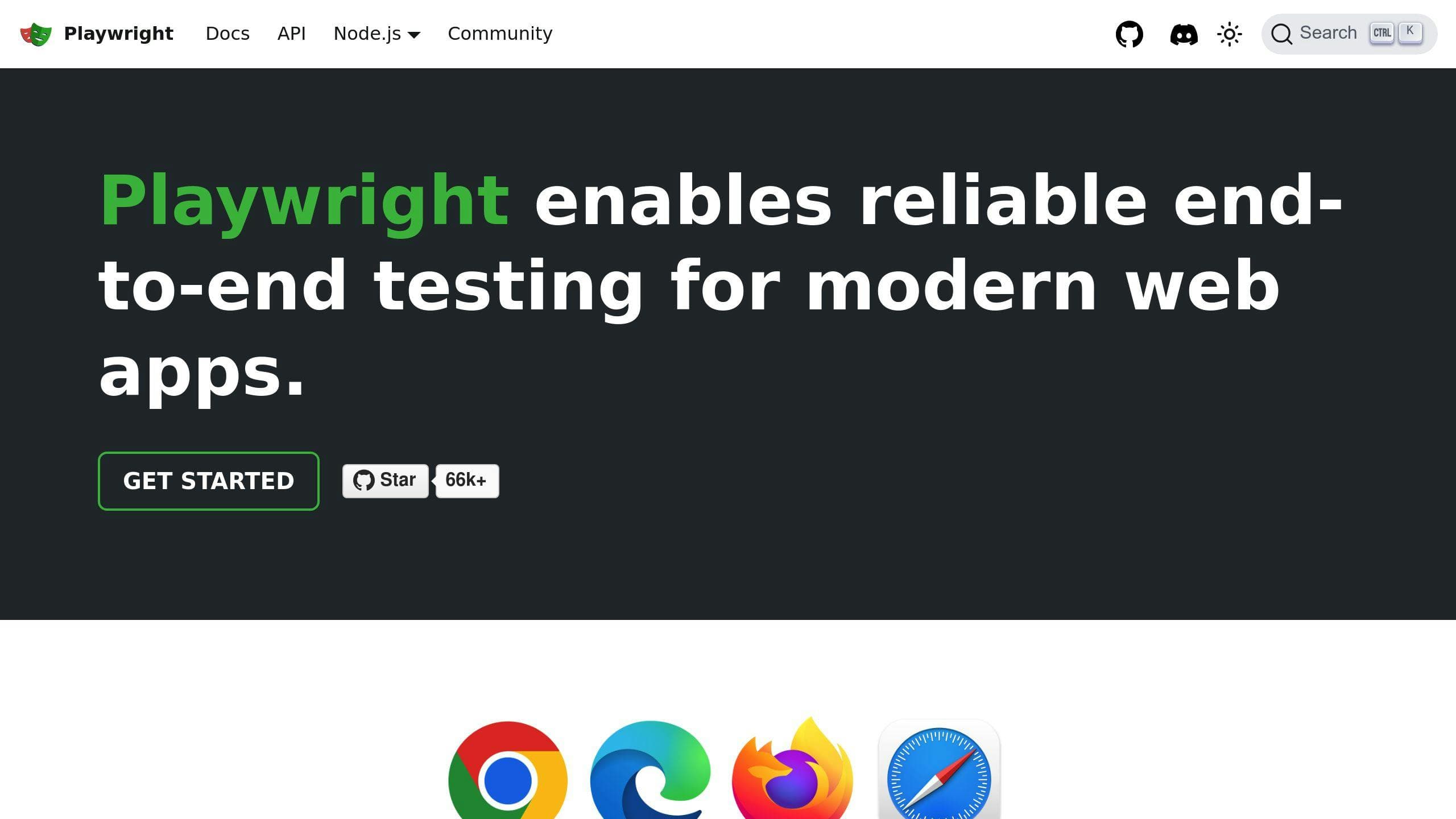
Playwright stands out for its speed, clocking an average execution time of 4.513 seconds [2]. It supports Chromium, Firefox, and WebKit through a single API, making it highly versatile.
Some of its key features include:
- Shadow DOM traversal to handle hidden elements in web components
- Network interception for managing requests and responses
- Geolocation mocking for testing location-based features
- Support for multiple browser contexts in parallel
Selenium: Broad Support and Flexibility

Selenium remains a trusted option for complex crawling tasks, with an average execution time of 4.590 seconds [2]. Its cross-browser and multi-language support make it ideal for enterprise-level operations.
"Selenium's language and browser support make it indispensable for enterprise-level crawling requiring cross-browser compatibility."
Selenium works with all major browsers, including Chrome, Firefox, Edge, and Safari, and supports languages like Java, Python, C#, Ruby, and JavaScript. This flexibility is especially useful for teams managing diverse tech stacks or older systems.
To get the best results, fine-tune your chosen tool's settings, such as timeouts and rendering configurations. This is especially important for single-page applications (SPAs) or sites with heavy JavaScript dependencies. With these tools, you’ll be better equipped to handle JavaScript rendering challenges efficiently.
Tips for Efficient JavaScript Rendering
Optimizing Rendering Settings
Getting JavaScript rendering right means fine-tuning your crawling tools to balance speed and thoroughness. Start by enabling JavaScript mode and setting a render timeout between 1-5 seconds to effectively capture dynamic content.
Here are some key settings to focus on:
| Setting | Recommended Value | Why It Matters |
|---|---|---|
| Window Size | 1366x768 | Matches standard desktop resolution for consistent rendering. |
| Resource Loading | Selective | Loads only essential resources, cutting down unnecessary overhead. |
If you're dealing with sites that rely heavily on JavaScript, you might need longer timeouts. Just keep in mind that this can slow down crawling, especially on larger websites.
Overcoming Anti-Bot Protections
Dynamic websites often use anti-bot measures to block crawlers. To keep your access uninterrupted, you’ll need to employ some advanced techniques.
- Use tools like Puppeteer or Playwright to randomize browser fingerprints (e.g., screen resolution, plugins) and mimic human behavior.
- Rotate proxies to avoid IP-based blocks during high-volume crawling.
- Add randomized delays of 2-5 seconds between requests to reduce the chances of detection.
For websites with stricter protections, services like WebCrawlerAPI can handle JavaScript rendering and bypass anti-bot measures using their infrastructure. These strategies are especially useful for large-scale operations where consistent access to dynamic content is critical.
sbb-itb-ac346ed
Advanced Tools and Services for JavaScript Rendering
When basic JavaScript rendering options fall short, specialized tools and APIs step in to handle more complex web crawling tasks. These tools manage JavaScript rendering and data extraction while offering features tailored for large-scale or intricate projects.
WebCrawlerAPI: Built for High-Volume Crawling

WebCrawlerAPI is designed to process JavaScript-rendered content efficiently, even at scale. Its cloud-based system can process a page in an average of 5 seconds, making it a solid choice for projects with tight deadlines.
| Feature | Capability | Benefit |
|---|---|---|
| Content Formats | HTML, Markdown, Text | Works seamlessly with various data types |
| Infrastructure | Cloud-based, distributed | Handles large volumes without delays |
| Pricing Model | Pay-per-use ($20/10,000 pages) | Budget-friendly for flexible needs |
| Integration | NodeJS, Python, PHP, .NET | Compatible with popular programming languages |
Thanks to its distributed setup, WebCrawlerAPI maintains consistent performance, even during high-demand periods. Additionally, its anti-bot features ensure uninterrupted access to target sites.
Firecrawl: Tailored for Dynamic Content

Firecrawl is crafted for extracting data from JavaScript-heavy websites. It automates complex rendering tasks and outputs structured data in formats that suit your needs.
Key features include:
- Smart algorithms for parsing complex web apps
- Efficient JavaScript execution management
- Automated data cleaning and formatting
- Reliable performance for ongoing operations
Both WebCrawlerAPI and Firecrawl tackle the challenges posed by JavaScript-rendered sites, offering scalable and efficient solutions. Deciding between them depends on your specific needs, such as data format preferences, speed requirements, or integration ease.
With these tools in your arsenal, you can confidently choose the one that aligns best with your project's demands.
Comparing JavaScript Rendering Tools and Services
This section breaks down the features of Puppeteer, Playwright, Selenium, and WebCrawlerAPI, highlighting how they stack up for web crawling projects. Here's a quick comparison of their capabilities:
| Feature | Puppeteer | Playwright | Selenium | WebCrawlerAPI |
|---|---|---|---|---|
| Browser Support | Chrome, Chromium | Chrome, Firefox, Safari, Edge | All major browsers | Multiple browsers via cloud |
| Speed Performance | Optimized for lightweight tasks | Fast with parallel execution | Moderate with some overhead | ~5 seconds per page |
| Language Support | Node.js | JavaScript, TypeScript, Python, C# | Java, Python, C#, Ruby, JavaScript | Multiple via REST API |
| Setup Complexity | Moderate; best for Node.js developers | Easy, with detailed documentation | High; requires more configuration | No setup; fully managed cloud solution |
| Infrastructure Needs | Self-hosted | Self-hosted | Self-hosted | Cloud-based |
| Pricing Model | Free, open-source | Free, open-source | Free, open-source | $20/10,000 pages |
Key Takeaways
- Puppeteer: Perfect for Chrome-based automation in Node.js environments. It’s a solid pick for handling JavaScript-heavy tasks that need quick rendering.
- Playwright: Offers speed, flexibility, and multi-browser support. Its debugging tools and clear documentation make it beginner-friendly for web crawling teams.
- Selenium: A go-to choice for enterprise-level projects, thanks to its long-standing reputation and broad language support. However, it requires more effort to configure.
- WebCrawlerAPI: A cloud-based service that skips setup entirely. It’s ideal for high-volume projects needing consistent and hassle-free performance.
Choosing the Right Tool
When deciding which tool to use, think about these factors:
- Project Size: Open-source options work well for smaller projects, while cloud solutions like WebCrawlerAPI are better for large-scale operations.
- Team Expertise: If your team lacks DevOps skills, a cloud-based option is easier to manage.
- Browser Compatibility: Make sure the tool supports the browsers you need for your project.
The best choice depends on your specific needs, whether it’s simplicity, scalability, or advanced browser support.
Conclusion: Key Points to Remember
Handling JavaScript rendering effectively is crucial for extracting data from dynamic websites and maintaining strong SEO performance. Research shows that issues with JavaScript rendering can severely affect a website's visibility and ranking potential [1].
Each tool offers unique benefits: Puppeteer excels at Chrome-specific tasks, Playwright supports multiple browsers, Selenium suits enterprise-level projects, and WebCrawlerAPI specializes in scalable, cloud-based crawling. These tools cater to different needs, from self-hosted solutions to managed services, making it essential to align your choice with your project's requirements.
With the right tools and strategies, you can tackle challenges like delayed content loading and anti-bot measures, ensuring smooth and efficient data extraction from JavaScript-heavy websites.
Final Recommendations
When it comes to efficient web crawling, consider these tips:
Technical Implementation:
- Use server-side rendering (SSR) whenever possible to enhance crawling efficiency [1].
- Set rendering timeouts between 1–5 seconds to properly capture dynamic content.
- Utilize headless browsers to streamline content extraction [3].
Tool Selection: Match tools to your project's size, browser needs, and team expertise:
- Cloud-based options like WebCrawlerAPI are great for quick setups.
- For flexibility and multi-browser support, go with Playwright.
- Use Puppeteer for Chrome-focused tasks.
- Choose Selenium for enterprise-grade compatibility.
The key to success is selecting tools that balance performance, scalability, and ease of use. By applying these strategies and staying updated on new technologies, you can effectively manage JavaScript-rendered content in your web crawling projects.